Most creators and influencers face the question of which video editing program is best for their needs, especially at the beginning of their careers. The needs often change over time. So it can happen after a few months or years, that the selected video editor is no longer sufficient and a change is necessary. High-quality editing programs that cost a few hundred euros, however, are not always the best for the respective purpose. In addition, the experience, the technical skill and the time available also influence the selection. But what should be considered when editing videos at all, which editing programs do YouTubers use and how do you find the perfect editing program that suits your own needs?
Contents
- What should be considered when editing YouTube videos?
- Which editing programs do YouTubers use?
- Strengths and weaknesses of each video editing program
- Conclusion
What should be considered when editing YouTube videos?
Cutting and editing videos is not that difficult, as many people think. With a few tips and tricks anyone can produce high-quality videos today, even without expensive software. For videos in which the speaker or speakers are in the foreground, it is important to find the right sequence. Too close shots often seem amateurish and distanced to wide shots. Concepts such as the frog or bird’s eye view help to find the perfect angle. In addition, videos from established creators can provide much inspiration and new opportunities. Especially at first, it is best to rely on simple cuts with few transitions. The cut seems so timeless, making the videos even after a few years representative. In addition, rigid videos can be loosened up by fades or close-ups of a particular object. For this reason, it is advisable to first make the basic cut of the video so that the video is in the correct order. If enough material is available, monotonous parts can be easily replaced later.
Which editing programs do YouTubers use?
Nowdays the selection of editing programs on the market is huge. The offer ranges from simple free editing programs and free software to professional software that even cuts entire movies. Which movie maker is the right one depends not only on the personal preferences, but also on the operating system used, your own experience and personal requirements. We took a closer look at eight different tools and movie makers that are currently very popular with YouTubers. Here’s a glimpse into the strengths and weaknesses of YouTube’s favorites. The ranking of the tools is in alphabetical order and therefore does not correspond to a top 8 list with the best program at the beginning.
1. Adobe Premiere
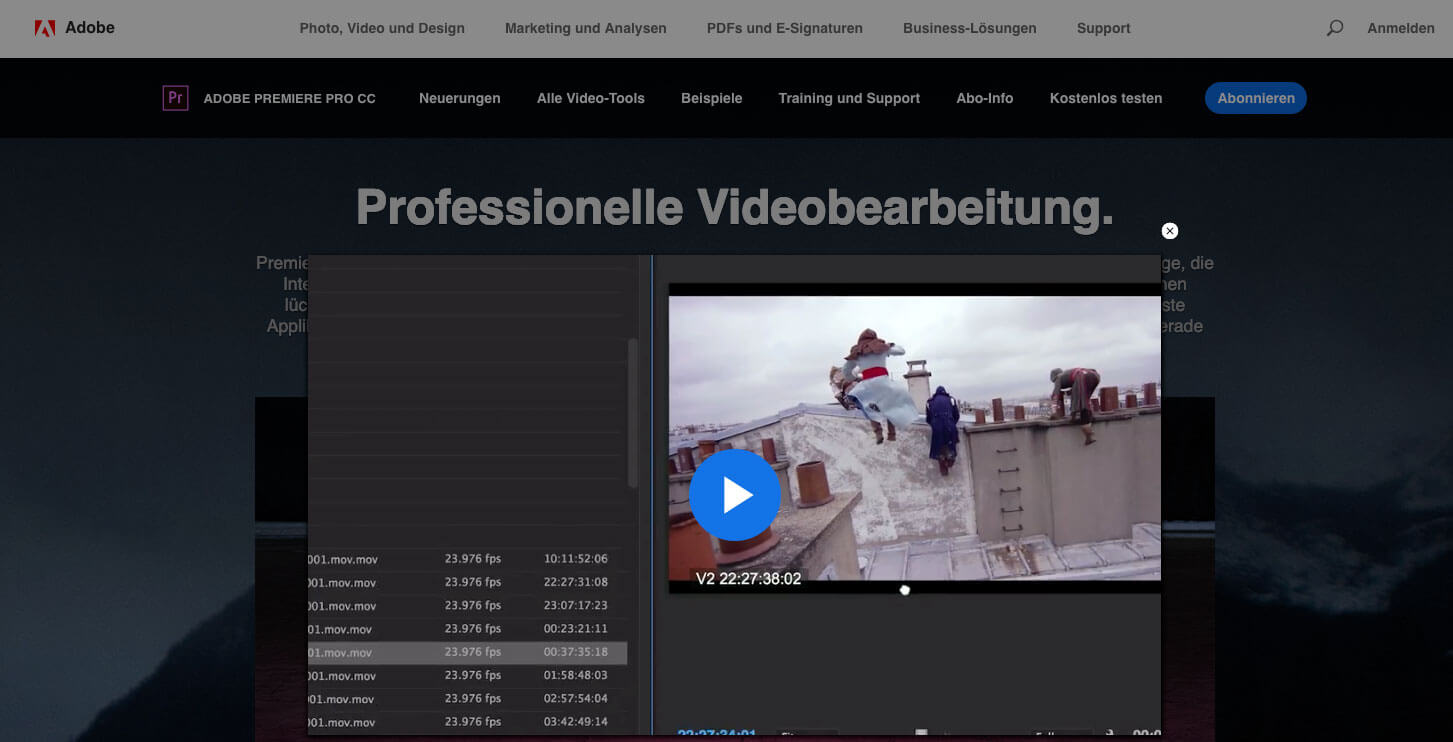 Screenshot of the Adobe Premiere website
Screenshot of the Adobe Premiere website
Adobe Premiere is probably one of the most popular editing programs currently available on the market. The powerful tool has displaced the former top dog Final Cut Pro X from the top position in recent years. The high-quality software from Adobe can be installed on the PC as well as on the Mac and is particularly suitable for professional YouTubers. The program offers all the features and tools needed to handle the highest quality video and is now considered an industry standard. The big drawback of the software, however, is its price, with high discounts for students.
Price: from 23,79 € / month (VAT included)
2. DaVinci Resolve
 Screenshot of the DaVinci Resolve website
Screenshot of the DaVinci Resolve website
This smart editing program was originally used for pure photo editing. However, with DaVinci Resolve, videos can now be edited. Especially the complex color corrections are the unique selling point of the software. In addition, the video editing program also supports 4k content. But for a smooth video editing a good graphics card and at least 8 GB of memory is required. The menu navigation is sometimes demanding, so users need to bring a little time and patience initially.
Price: basic version for free
3. Final Cut Pro X
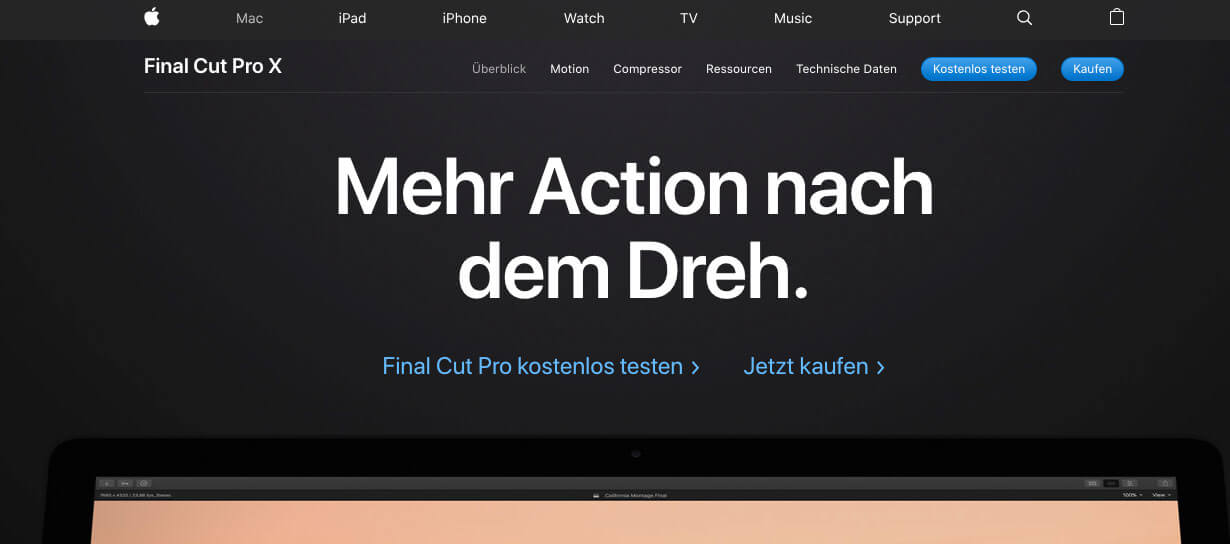 Screenshot of the Final Cut Pro X website
Screenshot of the Final Cut Pro X website
Final Cut Pro X is a proven classic that has been used for years on both Mac and PC, and is particularly popular with experienced creators. The movie maker supports the import of different devices and also an export function for 4k content is available. In addition to an understandable user interface, the paid program includes all the functions required for professional editing, while being more consumer-oriented. Unlike Adobe Premiere, there are no monthly subscription fees. The purchase price of the software, however, is several hundred euros.
Price: 329,99 €
4. iMovie
 Screenshot of the iMovie website
Screenshot of the iMovie website
iMovie is considered the classic among the free editing programs. The program is characterized by its intuitive interface and easy menu navigation. The software is perfect for anyone new to the topic. It offers a range of video effects, style templates and soundtracks that are free to use. In addition, the smart video editing program supports 4k content and can be used on the Mac, smartphone or tablet. This allows videos to be cut while traveling without expensive hardware, whereby many features can be used via drag-and-drop. It’s a solid and reliable tool for your first appearance on YouTube.
Price: Free for Mac users
5. Lightworks
 Screenshot of the Lightworks website
Screenshot of the Lightworks website
Lightworks is available in both a free version and a paid version, with the biggest difference being the export function of special video formats. The cutting program has a very large range of functions in both versions. The menu initially seems a little complicated for beginners. The program that has been used to cut movies is therefore perfect for advanced creators who want to cut sophisticated videos.
Price: from 19.99 €
6. Shotcut
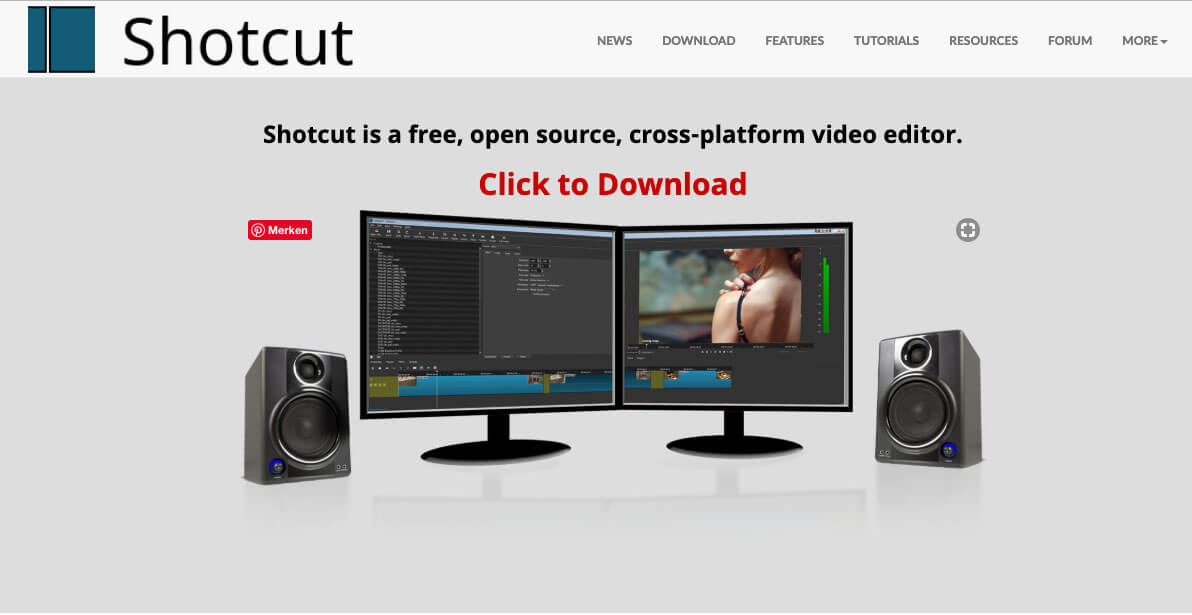 Screenshot of the Shotcut website
Screenshot of the Shotcut website
Shotcut is a free program with impressive features. The sophisticated cutting program is suitable for Mac, Windows and Linux and also supports complex color adjustments. In addition Shotcut includes a comprehensive library of codecs and also allows editing of high-resolution 4k content.
Price: Free
7. Windows Movie Maker (WMM)
The WMM is one of the small editing programs, with the tool is characterized by its ease of use. The program includes numerous effects and transitions and is considered a solid all-rounder among the free editing programs. The tool has been on the market for many years and many creators cut and edited their first videos with the WMM.
8. Wondershare
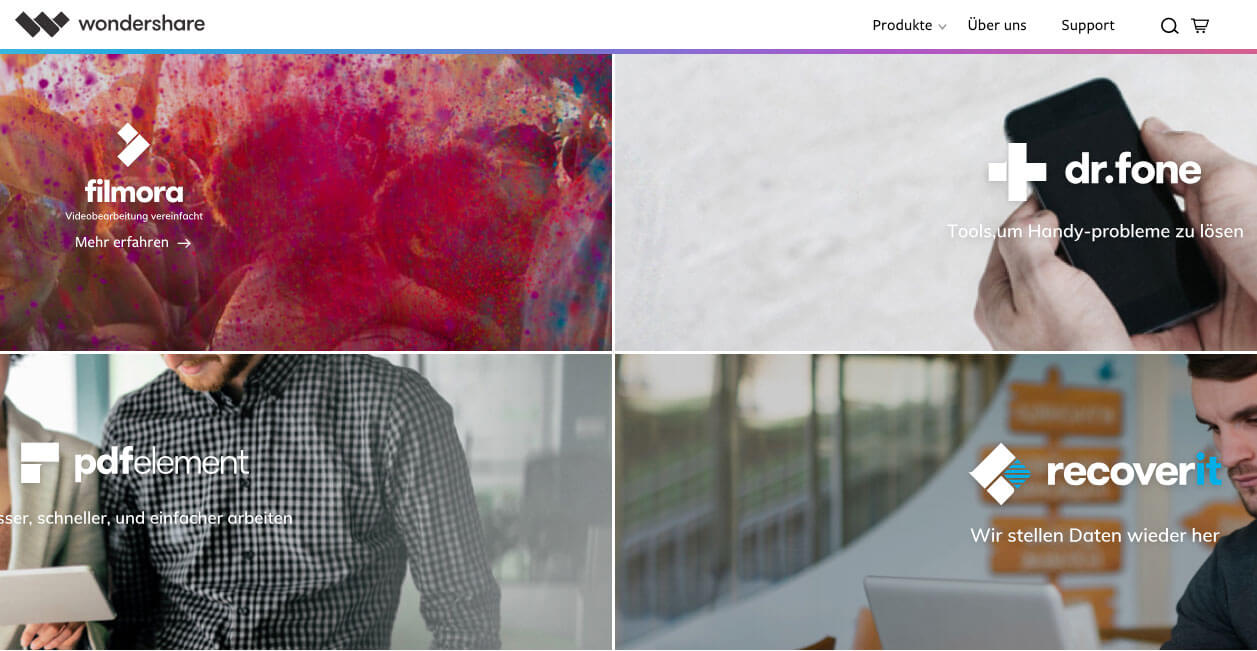 Screenshot of the Wondershare website
Screenshot of the Wondershare website
An extremely practical, but unfortunately also paid editing program is Wondershare. In addition to classic editing features, it also offers a variety of filters, transitions and features that make professional video editing a breeze. For the undecided, the trial version is recommended, with which users can test the software for 30 days for free.
Price: from 44.99 $
Strengths and weaknesses of each video editing program
For beginners, both the Windows Movie Maker and iMovie are suitable. Both video editing programs offer novices a good entry point into the topic and make you want more. iMovie has the advantage that it is preinstalled on Apple products and libraries can be quickly downloaded from the Apple download page. For advanced and professional YouTubers, however, these two programs are too simple. For ambitious users, Wondershare or Lightworks, both of which have a considerable amount of functionality, are not recommended for the budget. For those who do not want to compromise on quality and features, consider using industry-leading Final Cut Pro X or Adobe Premiere, with Final Cut Pro X featuring easier menu navigation, significantly reducing training time.
Conclusion
Video editing at a high level today no longer requires high investment sums. Many video editing programs are available for free and you will also find many YouTubers on YouTube itself, helping beginners get started with tips and tricks.
About the author: Julian is CMO & Co-founder of Reachbird.io and responsible for all of the company’s marketing activities. His expertise in social media and influencer marketing has already been discussed and proven at lectures such as The Cebit, Transformamus, InfluencerCon or WebStages.